Hi everyone, welcome back, today in this article i will show you how to deodex samsung galaxy fame. What is deodex? why do i need to deodex my phone?
Well, i'm not going to explain to you what is deodex in this article, but you can google about that, i want to make this tutorial short.
Okay, basically here's what you need to deodex galaxy fame :
Well, i'm not going to explain to you what is deodex in this article, but you can google about that, i want to make this tutorial short.
Okay, basically here's what you need to deodex galaxy fame :
- galaxy fame running stock firmware AMJ1
- CWM recovery mode
- AMJ1 deodex flashable zip
- little bit of courage
Step by step how to deodex samsung galaxy fame :
- download the flashable zip file
- copy the zip file to external sdcard (do not unzip)
- go to CWM recovery mode
- select wipe cache partition > yes - wipe cache
- select advanced > wipe dalvik cache > yes - wipe dalvik cache
- select install zip > choose zip from /external_sd > select Deodex_s6810_AMJ_by_towney.zip > yes - install
- select go back > reboot system now
After you get back to the system again, you will not see any different, so how do i find out my phone deodex or not?
Now i want you to open root explorer and go to /system/app/ folder again, this time you should not see any .odex files, not even a single file.
That means you have successfully deodexed your galaxy fame....congratulation. :)
~ cheers ~
Now i want you to open root explorer and go to /system/app/ folder again, this time you should not see any .odex files, not even a single file.
That means you have successfully deodexed your galaxy fame....congratulation. :)
~ cheers ~
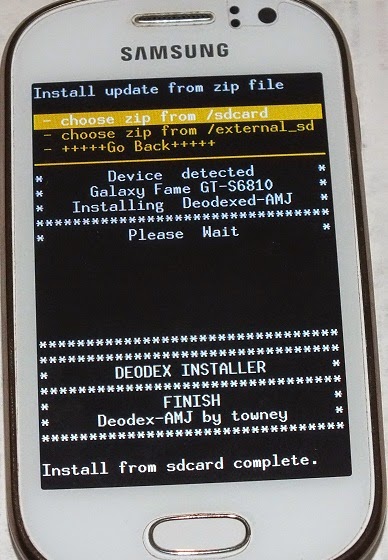
hi ...... did you know enabled USB OTG in Galaxy fame ?
ReplyDeletei dont think its possible, the hardware doesn't support OTG so there is no way to enable it
Deleteok ...... ;_; (tanks for response xD)
ReplyDeletecan u give me a link to download kitkat os for samsung galaxy fame GT-S6812
ReplyDeletegabung dan daftar segera di Bejoqq Poker Online terpercaya 100% player vs player nikmati pengalaman anda bermain di poker kami!
ReplyDeleteThanks for sharing the valuable information. Can you tell me how to install app for best android vr headset in Samsung phones.
ReplyDelete