Samsung galaxy fame comes with android jelly bean right out of the box, that means the 'google now' feature is available on this phone.
The 'google now' feature is not activate/enable by default, to enable google now all you have to do is open the 'voice search' app and then press the menu button then select 'Settings'.
The Google Now service is always working for you in the background. You don't have to ask for anything: Google displays Google Now cards when you're most likely to need them.
When you touch "Yes, i'm in", you're turning on both Now and, if you haven't already turned it on, your location history.
Google won't share your location history with other users or marketers without your permission. You may have opted in to location history in the past.
If so, Now uses your previously recorded locations as well as ongoing details when making suggestions. To manage all such records, visit Location History.
Google Now also uses Google's location service and GPS periodically, if they are turned on. Now also uses data from other sources, such as your data in Google products or in third-party products that you allow Now to access.
For example, if you have a synced calendar entry for a dentist appointment, Now can check traffic and suggest when to leave.
If the dentist is in your contacts, Now can label the destination accordingly. And if you have searches stored in your Web History, Now can also show things like sports scores, flight status, stock quotes, relevant news stories, and so on.
You can turn off Now anytime by going to settings. You can also turn off Google's location service, GPS, location history or Web History without turning off Now.
Note that turning off location history or reporting does not turn off Google's location service or GPS. Data is used by Now under the Google Privacy Policy.

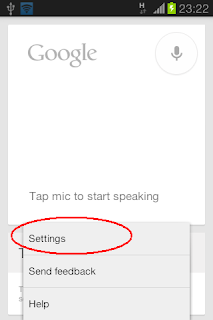


Which version of Adobe Flash do I need to download for the Fame, none I have tried work.
ReplyDelete